How to improve website loading time within 5 seconds ? Please guide.
Collapse
Announcement
Collapse
No announcement yet.
How to improve wordpress website loading time ?
Collapse
X
-
Hello,
To improve wordpress site performance there are following ways:
1. Run a WordPress speed test.
2. Configure a CDN
3. Limit comments per page
4. Remove unused media/plugins/themes
5. Minify CSS, HTML, JavaScript
6. Clean up your database
7. Prepare for PHP 7
8. Optimize images
9. Enable gzip compression
10. Start with a lightweight theme
11. Reconsider shared hosting.
Hope so this will be helpful.
- Likes 1
-
Hi,
To add more to the information.
There are some of the primary causes of WordPress website going slow, so if they are looked up properly, chances of having a speedy WordPress site increases. The causes are as follows:
1. Web Hosting server: Your web hosting server should be properly configured to take the configuration done on your website. Server will be the back-end and website will be the front-end, so the both of them should be equally and properly configure to get the optimum benefit.. No matter how much plugins you install to optimise your website, if you back-end is not capable enough it is still going to lack in speed..
2. WordPress Configuration: A WordPress site should be configured for serving cached pages properly. This will reduce the overload your server experiences causing your website to go slow.
3. Page Size: The page size should not be high, as more the size the more the processing to be done, ultimately affecting the performance.
4. Choosing proper Plugins: This is the important part, as poorly-coded plugins do affect the website speed significantly.
5. Choosing proper theme: The theme you use has most impact on your website. If the theme is lightweight, the website loads faster but if the theme itself is a bit on a heavier side, then more and more optimisation has to be done on it to unless it matches with the theme configuration to boost its performance.
6. Cache Plugins: Using an effective caching plugin makes a huge difference and by far my favorite is W3 Total Cache.
7. Image Optimisations: A properly optimised image takes fraction of milliseconds to load making your site responsive quickly..
8. Optimise your homepage: Keeping your home page optimised will make a huge difference. This is probably the most important part of your site because people will be landing on this page more often.
Comment
-
Comment
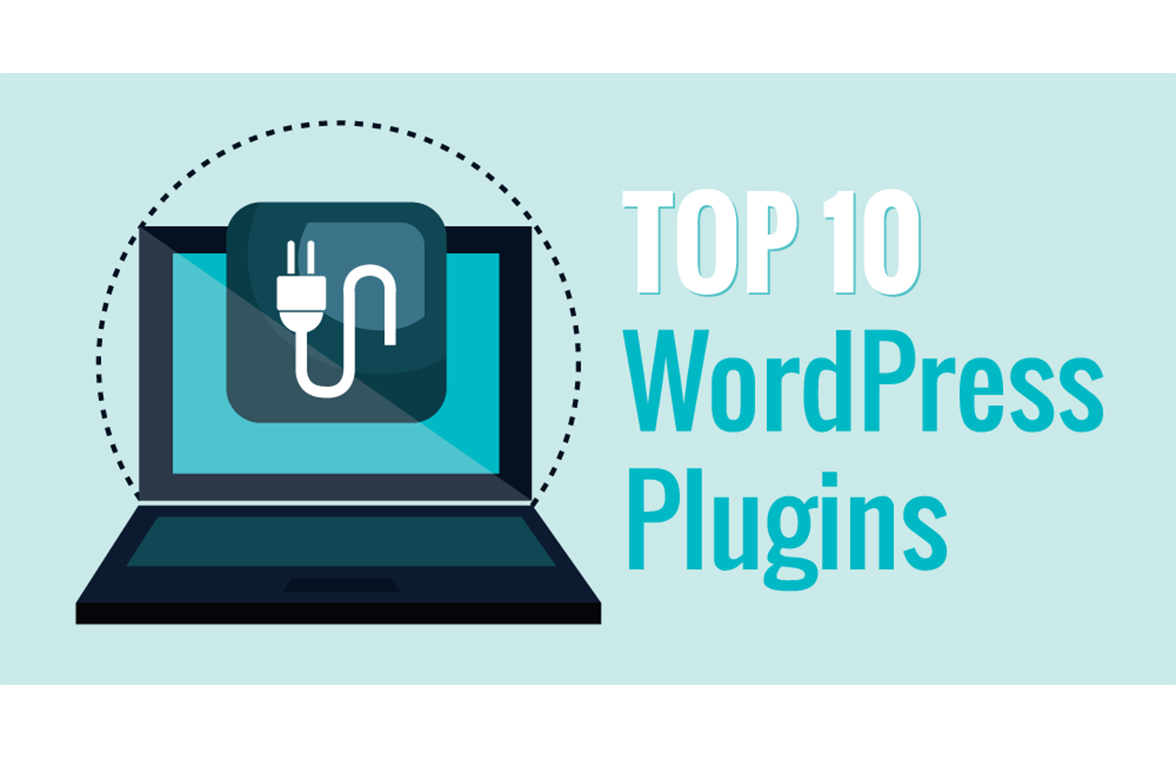
Comment